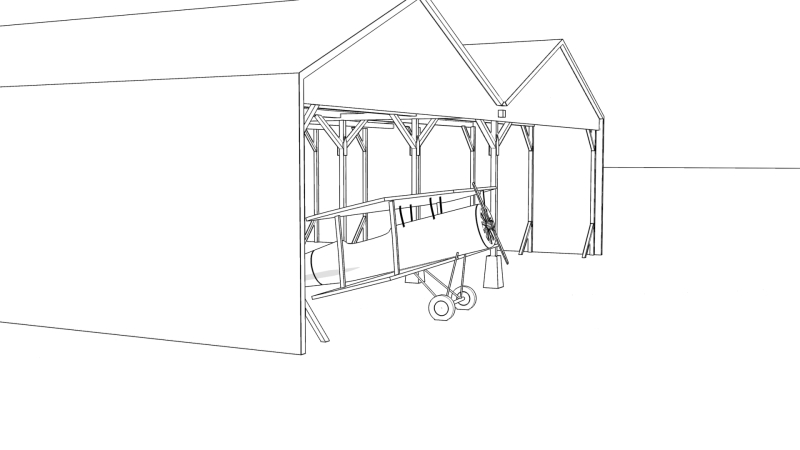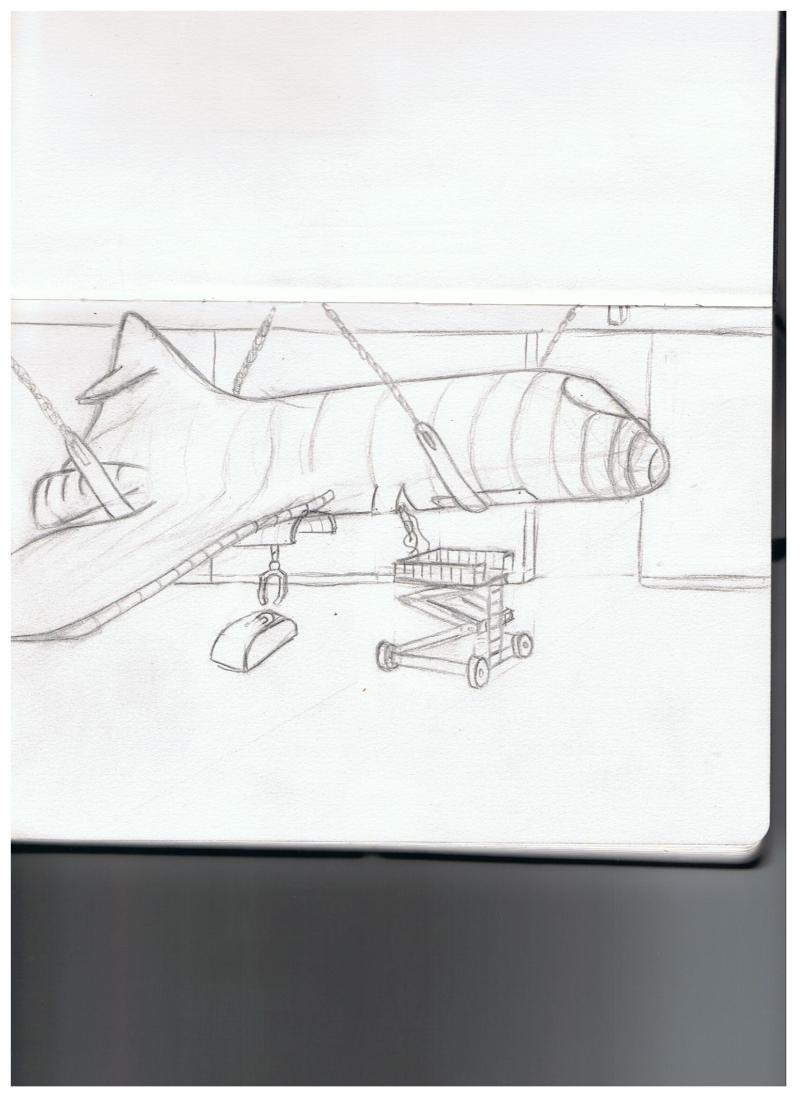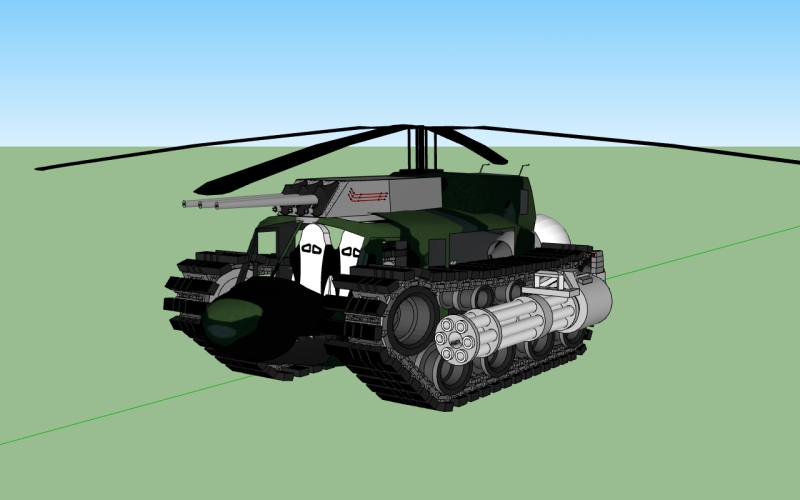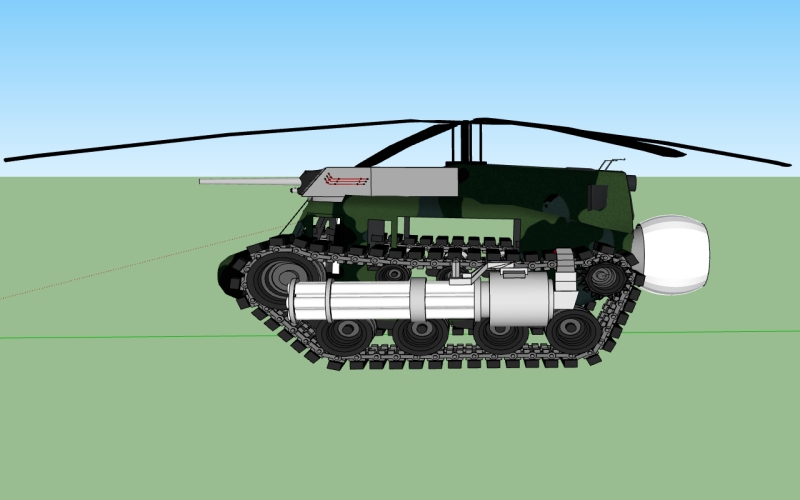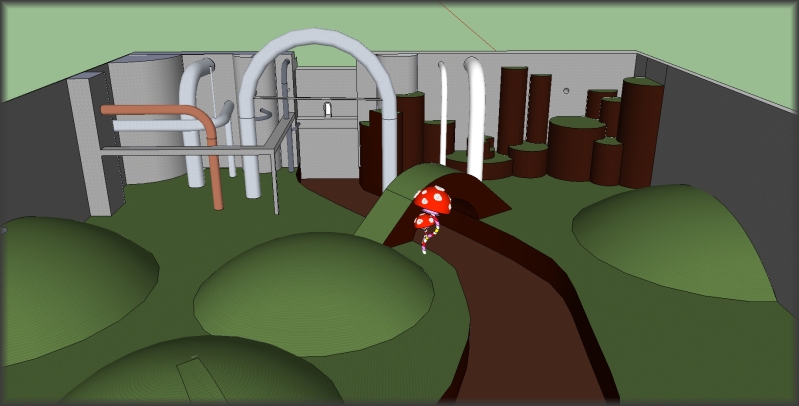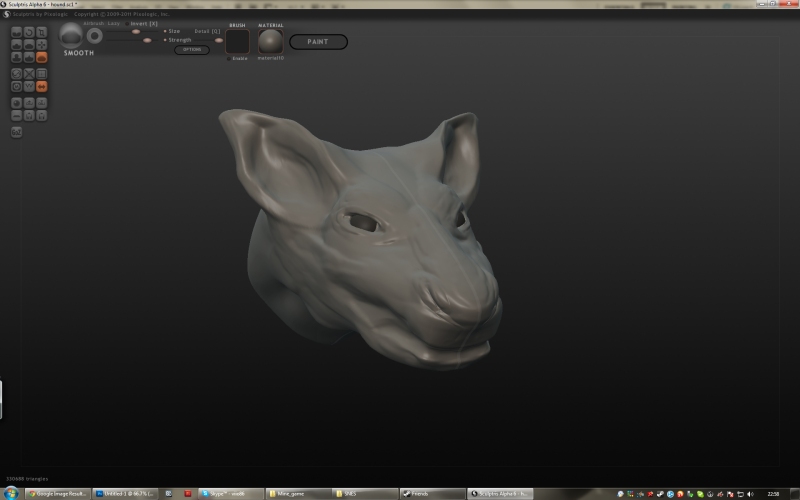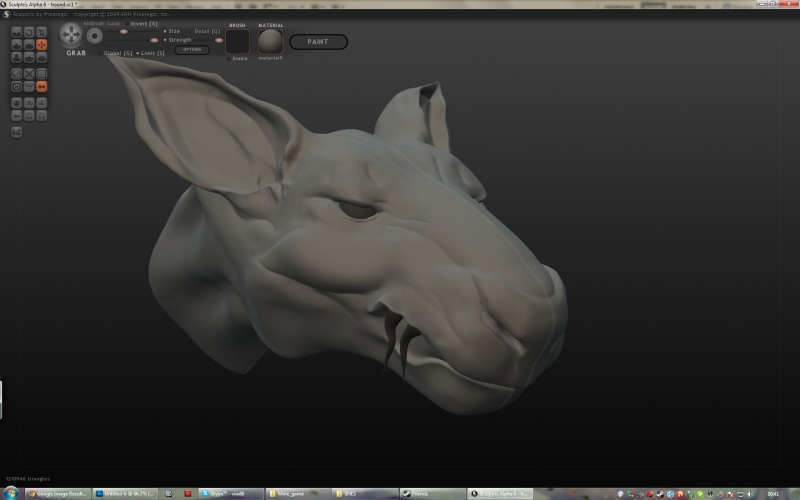We were giving a group project a few weeks ago where we had to develop a game level based on a book. We chose Charlie and the chocolate factory as we felt this would give us a wide selection of games play choices and ideas.
In our game of Charlie and the chocolate factory you play as Charlotte Ruse, the girl who had a golden ticket for the factory tour but it turned out to be a fake. Charlotte is a bitter and twisted little girl who is out to seek revenge on the rest of the winners group in any way she can. Your aim is to claim the prize at the end of the tour of the factory for yourself, and along the way you have side objectives which happen to be the unfortunate events that happen to each of the winners group. For example; Charlotte will have the option to pull Augustus Gloop into the chocolate river, or You will be able to dress up as a Umpa Lumpa and give Violet Beuaregarde the flavour changing bubble gum.
Charlottle will infiltrate the factory through the ‘chocolate sewer pipe’ and come in behind the chocolate waterfall in the chocolate room. You have to keep a low profile as your aim is to not let Willy Wonka know you in the factory as he may stop the tour all together. The Umpa Lumpa’s however know that you are there, but do not want to stop the winners tour of the factory and spoil their prize. You will have a few routes to take entering the chocolate room as the images below will show. Along your journey through the factory you will be able to collect items that will aid you in the navigation around such a vast area and obscure area. Also you will be able to collect coins which you can spend at the ‘corrupt Umpa Lumpa’ and buy additional items and costumes to help you on your mission.
In our group of 5 we each are working on a different room. I chose the chocolate room and the following images show my progress so far in developing a level design.

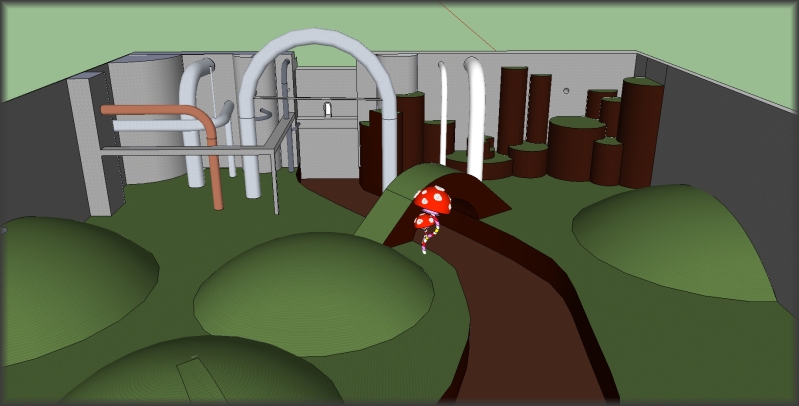

I have also started work making this area using UDK focusing mainly on the chocolate water fall and river. I will upload my results of this soon. I also came across this image: 
I think its a great piece of art work and and i love the idea of multiple chocolate streams merging into one big river. I think I would like to take this image and use it to influece the enviroment im making in UDK.